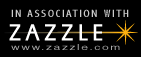Stumble It!
Stumble It! As we all know, photographers are gadget geeks. I use a Nikon D80 and I love it, but I had to customize it. Two small additions I made was an Opteka battery pack, and a Hoodman LCD hood.Opetka Battery Grip:
As we all know, photographers are gadget geeks. I use a Nikon D80 and I love it, but I had to customize it. Two small additions I made was an Opteka battery pack, and a Hoodman LCD hood.Opetka Battery Grip:Now, normally I do not consider Opteka for outfitting my camera. They did state that they use the same molds that Nikon does for their battery pack.
My thinking at the time of purchase: well, even if I was wary of some Opteka products, this one does not affect the quality of the shot. I got it and was more than pleased. It does affect the quality of the shot, all to the good.
Not only does it extend your battery power, it adds a comfortable weight to the body.
When shooting portrait shots, the extra shutter does not make you go through contortions. One of the best advantages is the camera fits my hands better, and everything seems to stay more stable when you click the shutter. I have pretty much put my tripod in the trunk and left it there.
Have fair warning though, the feel of the shutter release on the battery pack is not the same as on your camera. It does take some time to adapt to the new feel. And the AA battery insert is not well made in my opinion, but I would never use that anyway. (It does use six AA batteries, not four as reported on many sale sites)
With two batteries in the pack the right one drains first. You can check the level of each battery through your in-camera menu.
Would I buy this again instead of the Nikon grip? Yep. The price difference is the key here and the Opteka works great for me. And the added battery gets me through at least ten gigs of shooting.
Hoodman H-D80 LCD Hood and Cap:Now, this works nifty over your LCD. It provides a tinted plastic cover for the LCD, which is better than the one Nikon provides.
And it closes up and covers the LCD for added protection. The shade works great, shielding three sides of the LCD when opened, and helps with that pesky sunlight.
Before I bought this thing, I read many reviews. Some said that the product could have been a little more robustly built. One person said that it makes it difficult to use some of the buttons on back of the camera.
My opinion:The product is well made for what it is, and functions well. I imagine that I will get a long life out of the Hoodman because I am careful with my camera. Even though I do wildlife photography and hike through rough ground, I think the Hoodman will stand up to that abuse.
Now, about the button controls on the back of the camera - I have no problem at all using them. I have big hands too, so I do not know where that guy was coming from when he said it blocked things. Well, that is not the case at all.
One thing that you've got to watch out for: If you are a wildlife photographer like me and are reviewing your shots, be sure you close the darn thing or you are going to poke yourself in the face trying to get that quick shot. You will only do this once - the learning curve is great when a little pain is involved. I did it once and that taught me.
I would say that the Hoodman only improves your view of the LCD by 10 to 20 percent, but that does make a world of difference in seeing.
Would I buy this again? Yes, the protection of the LCD screen is great. It does improve your view of the LCD in sunlight. And as for the build, it is adequate and I believe it will last me quite awhile.
 Stumble It!
Stumble It! If you are like me, a photographer on a budget, buying expensive lenses are what dreams are made of.
If you are like me, a photographer on a budget, buying expensive lenses are what dreams are made of.