 Stumble It!
Stumble It!
Personally, I do not use in camera sharpening. I shoot in raw and I do all the adjustments myself.
Sharpening the image is one of the first steps I do, and in some images having a great sharp image is more than impressive. I took the picture on the left and applied the method below.
First step as always: Make a new layer.
Then go to the filter menu on top. OK, that Sharpen filter is there, but remember what your mama told you: "Don't touch!"
You are going to meander down all the way to Other. This is the place your mama didn't tell you about. Click, and head to High Pass. Once you open High Pass, move that slider over to 10.0.
Now, I bet you are wondering why didn't I listen to mama and and go to sharpen. Have no fears, and go to the Overlay blending mode for your layer and click Overlay (sometimes I use Soft Light). Click that and your mama will be impressed with your sharpening. Now, use the Opacity slider to get it where mama likes it.
Flatten the layer, and use whatever noise reduction filter you use. I use Imagenomic - works great for me. And now you have a sharp yet soft image with a smooth texture that every mama will love.
Thanks to Birdtoes for teaching this sharpening technique.














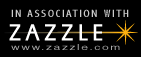
No comments:
Post a Comment