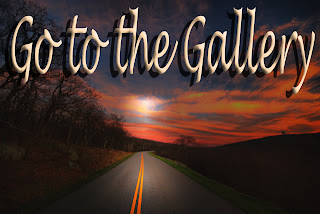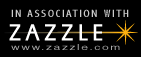One thing I have not had the patience for is doing a panorama with photo stitch programs. I have made some lame attempts but have not had the success I wanted. Now that may all change.
Photosynth is a new program from Microsoft Live Labs, and it promises to offer the photographer a remarkable ability to build 3-D panorama shots that can also be seen with their individual shots. This looks very promising and is similar to what Google has done with
Google Earth's Street View. In Google Earth you can take a 360-degree panoramic trip down a road in many parts of the world. I have done this in Yellowstone National Park and it is beyond awesome.
Photosynth takes this one step further with the ability to piece pictures together in a remarkable fashion. You can even take close-up shots and they will integrate with the mix of pictures that you post. I rarely use a tripod, and
stitching would be an extreme hassle. But what I have seen of this program is that a tripod will not be necessary. And the program will be able to stitch the scenes together for you.
Now for the Photosynth review:Well, if you look at the screenshot above, you will see that the green progress bar is stuck and not going forward. I took two days to process about 120 photos to try the 3-D rendering software. I think I lost my mind in the process of over 30 hours of processing. Then it came to the test. I uploaded about 80 of the photos to
Photosynth, and it took 4 hours to process and ended with a server error. A000000B.
Hmmm. I read the error report and tried again (as Microsoft Labs suggested), another four-hour process that took me to the publishing stage. I thought all was going well, but the publishing bar just stopped making progress.
Well, now I am thinking of the 40 hours invested in trying to do the 3-D rendition. And I am not up to trying, in the near future, another upload process that takes four hours.
This is what I read from the
Photosyth staff that commented on the publishing problem four days ago:
"Photosynth has been under incredible demand since we released late yesterday evening. Getting ready for the launch we did massive amounts of performance testing, built capacity model after capacity model, and yet with all of that, you threw so many uploads at the service we had to throttle them back for a few hours.
At the same time, we tried to tweak a few database settings to allow us to handle more uploads and inadvertently introduced a bug that is causing a small percent of
synths to fail with an error code or hang right at the end. We're rolling back that change now and that should fix the majority of those errors.
While that is being fixed, we are adding capacity as fast as we can and letting in more and
synthers. Keep trying, but it might be a few hours before we can get everyone in. In the mean time, we hope you will check out our
"How to Synth" video (http://blip.tv/file/1190926/), grab a camera, head outside and start taking pictures for the next awesome
synth.
No excuses; just the facts on why you are seeing these issues. We really appreciate the enthusiasm and are hard at work ironing out the issues and adding more capacity."

I am thinking of putting my images away for another stab later, when they might be ready for prime time. If by chance the
synth does get published, I will add a link. As a teaser, this is one of those eighty images which I uploaded.
I suggest you might want to wait until
Microsoft irons out the problems, unless you have the patience of Job.





 Stumble It!
Stumble It!



 Stumble It!
Stumble It!





.jpg)