 Stumble It!
Stumble It!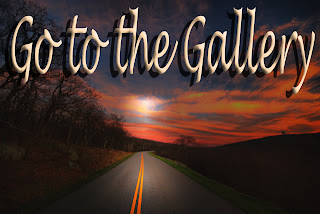
Adobe Photoshop to me is a constant learning process. I have only scratched the surface of what can be done with this fabulous program. As a constant student, I am always interested in new ideas of how people use the program. And even if I do not use their technique myself, some of what is done is fused in my mind, more on a subconscious level.
And when I look at an image and see where I want to go with it, I have more of an intuitive, and counter-intuitive approach of how I reach that result. After all, if we all used the same techniques, all our photos would have the same monotonicity. They would lose impact. You may become the master of the technique but at a loss of your creative edge. And ultimately, your images would drift into the sameness of the collective whole.
An example of this is when everyone was using the flood program,
It was catchy for awhile, and I even have some photos that I applied this to in my Flickr Archives. This photo at one time had reached number 1 in interestingness, had over 2,600 views, and 95 called it a favorite. At most it was a cheap trick of an easy program to use.
I have had better photos, and perhaps my best, Foggy Wood, has had over 1,100 people call it a favorite, and nearly 67,000 views. Why? Because this photo has genuine impact. It separates itself from the pack of any my photos, and perhaps many other excellent photographs. This in part was a fluke. Foggy Wood is 90 percent the composition and the shot, and 10 percent processing. I remember when I processed that shot it took less than five minutes. And believe it or not, I did not even have Photoshop. It is the kind of picture when "God presses the shutter," as Ansel Adams would say. At least it felt that way to me.
The point is to gain impact, to absorb what others are doing and then strike out on your own. When you take that great shot, and you will, the processing will fall just in place, like falling dominoes.
Now, I am going to recommend a site that has some excellent Photoshop videos. I recommend that you just watch them and absorb. Don't worry if you don't get the technique down pat. Remember you are adding this to your creative intuitive reason, and when you get into the flow of processing you will use what you need naturally.
By the way, the book below is my favorite Photoshop Book.














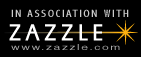
1 comment:
very useful and thank you for your infermastion..........
by
Search engine optimization
Post a Comment